Subdomains and Importer
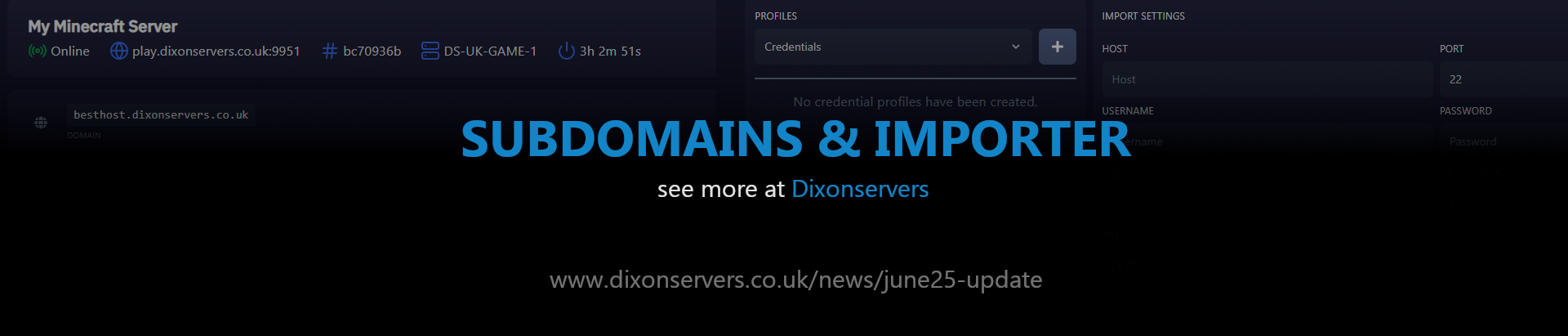
🚀 Exciting New Features: Subdomain Manager & Server Importer Now Live on Dixonservers! 🎉
We’re thrilled to announce two major new features designed to make your experience on Dixonservers even better: the Subdomain Manager and the Server Importer!
🌐 Subdomain Manager: Simplify Your Server Address
No more struggling with confusing port numbers! With our brand new Subdomain Manager, you can now set a custom subdomain for your server using a selection of available domains. This means your players can join using a memorable address like yourserver.dixonservers.co.uk - no port number required! We will also be adding more domains in the future to allow you to even further customise your experience.
Use your own domain? Open a ticket on our Discord and we will happy advise how to configure your DNS records in order to utilise your own domain!
📦 Server Importer: Effortless Server Transfers
Switching to Dixonservers or moving files between your servers has never been easier. Our new Server Importer lets you:
- 🔄 Seamlessly import your existing Minecraft server from third-party hosts
- 🗂️ Transfer files and worlds between your servers with just a few clicks
Whether you’re migrating from another provider or reorganising your network, the Server Importer saves you time and hassle!
🛠️ Quality of Life Improvements: Streamlined Navigation Bar
With 2 new features added to the game panel, we noticed it began to look over-crowded and tricky to find certain options. We've acknowledged this by reorganising the navigation bar; with a cleaner layout and more intuitive grouping, you’ll spend less time searching and more time managing your server.